Create Custom Phone Wallpapers with Names & Wedding Dates Free!

Not to get all crazy on you, but we are pretty darn excited about our new custom phone wallpapers. Just like our Free Printables you can change colors, type in your name(s) and totally customize your wallpaper. Currently we have 14 designs, but rest assured more are on the way.
Do you love the one above? That is Jocey's actual wallpaper, with her and her husband's names and their wedding date. Way cute ...right? That particular free monogram was provided by Mae Mae Paperie.
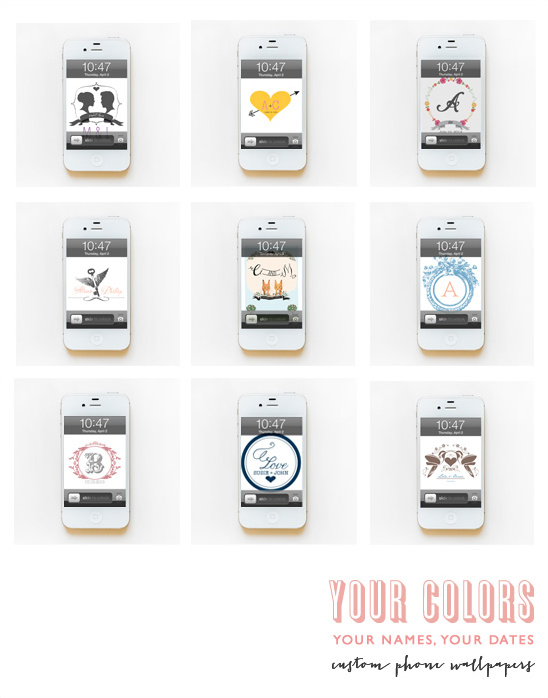
Most of our free custom wallpapers are shown above. Almost all the designs can be customized with your text and your colors. One of our favorite designs is shown below, the Floral Heart Monogram. A hand-painted purple hued heart with you and your love's initials. Hand-painted by Loft Life Press just for you.
How To Download The Wallpapers To Your Phone:
1. Visit the custom phone wallpapers section and select your design
2. Input your names or initials and colors (not all have color options)
3. The Download will appear in a new window
4. Press and hold the image and then choose save image
5. Your design will be in your iphoto library, choose use as wallpaper and voilà!
